Prova delivers secure, real-time test results direct from the lab.
Go to the wallet section of the app.
This is where you add your tests and where you store your test results.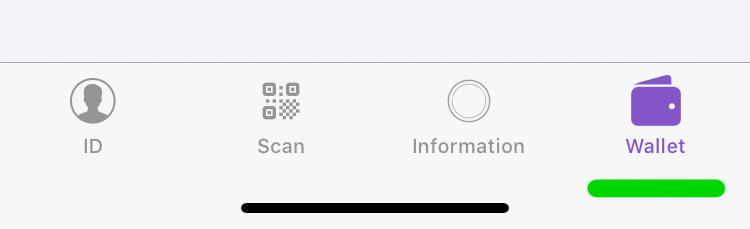
Tap the + button
This is how you add your test.
Scan the barcode
This is on the side of the collection tube for the sample.You'll get confirmation
You should see a tick in a green circle to confirm that the test has been added.Now you're ready for your test
We will notify you as soon as your results are ready in the app.
What to do if...
- ...it says Duplicate sample ID detected when you scan the barcode.
This means that label has already been scanned. For security reasons, we can't let two people scan the same label, so please ask for another label or ask for your details to be taken manually. - ...you want to check whether your result has arrived in your wallet.
Please 'Pull to refresh' in the wallet to check for any updates.